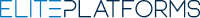TradeStation clients now have access to certain ground-floor initial public offerings (IPOs), secondary offerings, and follow-on offerings available in the mobile-first ClickIPO app.
- Browse IPOs and view the price range, anticipated offering date, SEC prospectus and more.
- Simply place a conditional order for shares through your TradeStation account, and if shares are allocated, they will be placed directly into your account.
Features of ClickIPO
ClickIPO is a mobile-based order entry platform that gives retail investors access to IPOs and secondary offerings. All you need is a TradeStation equities brokerage account with a minimum balance of $500, and you’re ready to get started.
There are specific risks in investing in an IPO. For more information.
With ClickIPO, you can:
- Gain access to a listing of current, past, and upcoming IPOs and secondary offerings.
- Follow offerings that interest you and get push alerts for new and updated offerings.
- Customize an IPO watchlist.
- Read the prospectus of each offering within the app.
Pricing and Funding
- When you purchase IPO stock in your TradeStation account using ClickIPO, there’s no commission on the trade. If the stock is priced at $10 per share, you’ll pay $10 per share – no more, no less.
- IPO stock cannot be purchased using margin. You must have sufficient unrestricted cash in your account to pay for your IPO shares.